Reach the Right Customers at the Perfect Moment with Google Ads
Google Ads Services For Your Business
Google Ads puts your business in front of potential customers who are actively searching for what you offer. Leverage the power of Google Search and reach millions with laser-focused precision.
Craft Compelling Ads that Drive Results
Go beyond basic text ads. Showcase your products with captivating visuals and write clear, concise messages that resonate with your target audience.
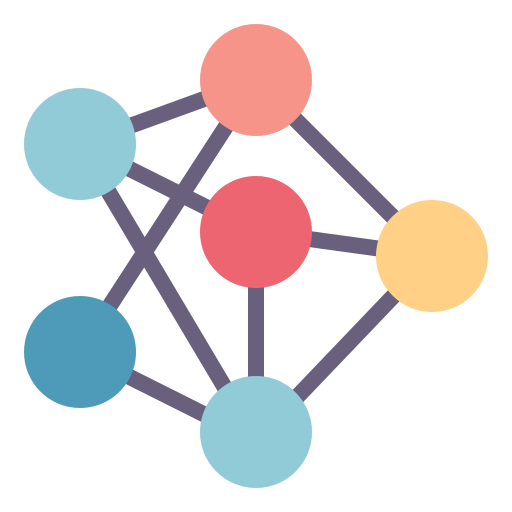
Choose the Perfect Campaign Type for Your Goals
Whether you want more website traffic, phone calls, or in-store visits, Google Ads offers a variety of campaign types to fit your specific needs.
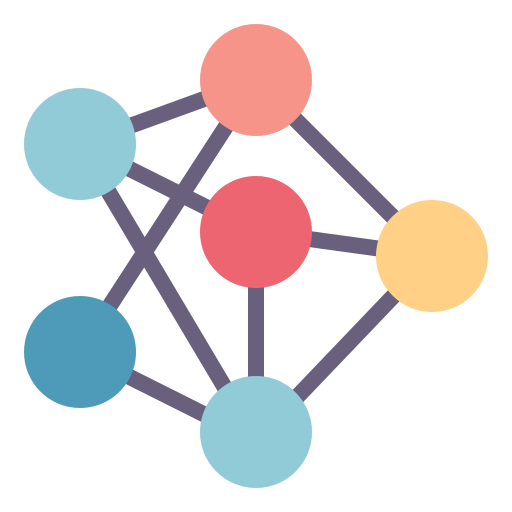
Target by Demographics and Interests
Go beyond simple keywords. Target your ideal customers based on demographics, interests, and online behavior for maximum impact.
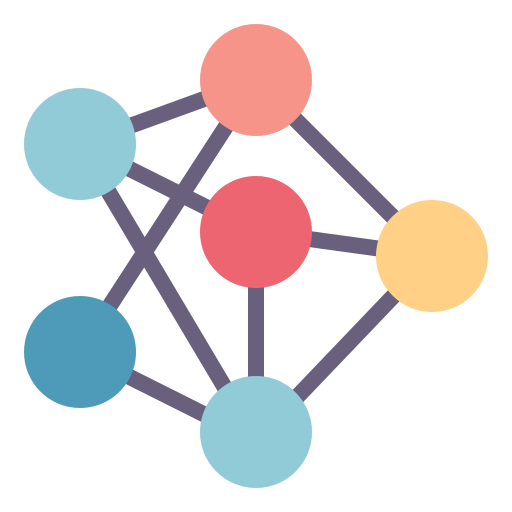
Unleash the Power of Remarketing
Reconnect with website visitors who have already shown interest in your brand. Remarketing keeps your business top-of-mind and drives conversions.
Track Your Performance and Optimize for Success
Gain valuable insights into your ad performance with detailed reporting tools. Track clicks, conversions, and costs to continuously refine your campaigns for optimal results.
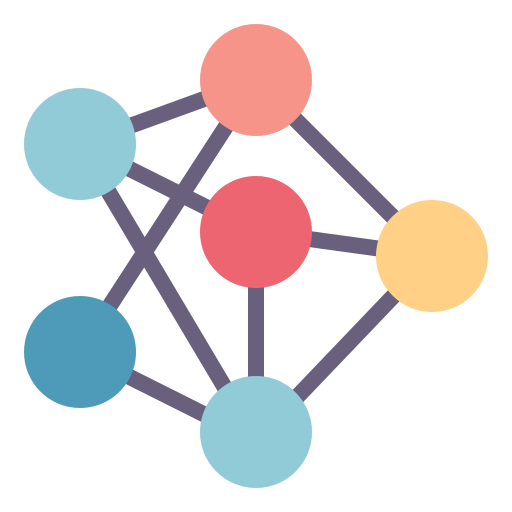
Stay Ahead of the Curve with Cutting-Edge Features
Google Ads is constantly evolving with new features and automation tools. Take advantage of AI-powered optimization and stay ahead of the competition.
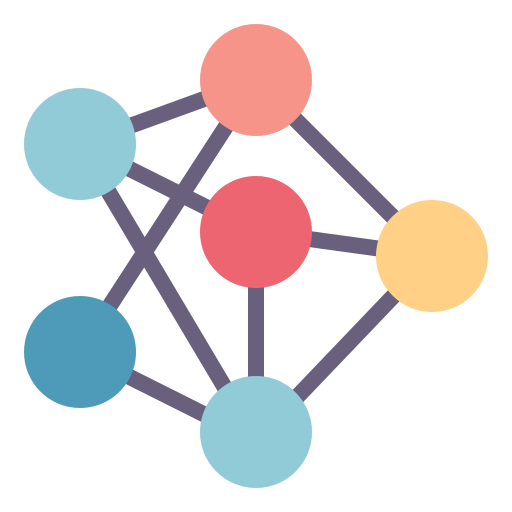
Control Your Budget and Maximize ROI
Set clear spending limits and only pay when someone interacts with your ad. Google Ads gives you complete control over your budget and maximizes your return on investment.
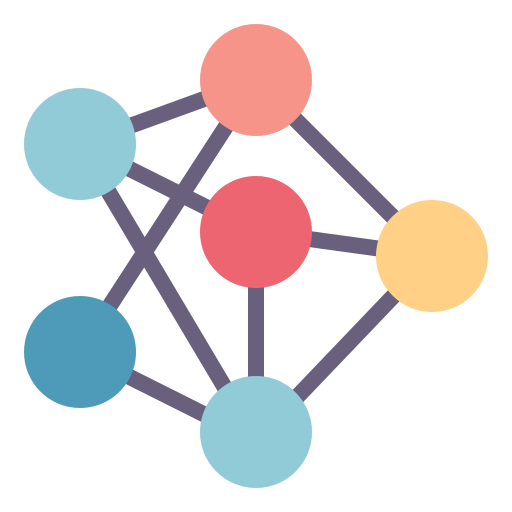
Get Started Today and See the Difference
Don't wait to reach new customers and grow your business. Google Ads offers a user-friendly platform and helpful resources to get you started quickly and achieve success.

What are Google Ads?
Google Ads formerly known as Google AdWords is Google’s online PPC marketing platform.
Pay-Per-Click is a marketing strategy for promoting your business through online advertisements where advertisers pay every time a user clicks on the ad. We see these digital advertisements almost everywhere on the internet. There are different formats of ads that one can use to advertise their brand on different platforms. It uses an auction-based model where advertisers bid for their advertisements to be shown.
What are types of Google Ads?
Search Ads
It is the most popular type of ad that you see on Google’s search engines result page (SERPs). A user types a query and the relevant advertisements with similar keywords appear on the search results. As the user clicks on any of the ads, the advertisers have to pay an amount which is referred to as cost per click.
Display Ads
Display ads can be seen anywhere on a website, app or other platforms. These ads are usually presented on third-party websites. Display ads are visually appealing as they use text, images, videos, etc to entice viewers to click on their advertisement. Banner ads, interstitial ads, native ads, overlay ads and pop-up ads are some examples of display ads.
Shopping Ads
Shopping Ads also referred as Product Listing Ads are commonly used by e-commerce businesses. You often see shopping ads on SERPs or within the shopping section when you search for a specific product. Shopping ads include images of the product along with product information such as title, price, store name, rating and other info.
Video Ads
Video advertisements are usually presented on Youtube or Google Video Partners (GVPs). You must have seen ads before or during a youtube video that you intend to watch. Google Ads allow you to present your video advertisement in different formats depending upon your business target. Some of these video formats are Skippable in-stream ads, Non-skippable in-stream ads, In-feed video ads, Bumper ads, masthead ads, etc. Video ads is one of the most efficient way to generate leads, sales, web traffic, awareness among the public and more.
App install Ads
App install ads are for promoting your application by an advertisement that directly links to your application on Google Play or Apple App store. It includes app icon, name of the app, developers name and text as well. These advertisements are displayed on Google play store apps listings, Google search and Display Networks.
Remarketing Ads
Remarketing or retargeting ads focus on those users who have already visited your website and are potential customers. These ads are shown to users while they are browsing, watching a video, visiting a website, etc. The main goal of these ads is to get potential customers to see your website’s advertisement often and visit your website which results in more leads or sales. Moreover, it helps you to stay engaged with your target audience. In dynamic remarketing users are shown a particular product that they have seen earlier on your website.
Local Services Ads
Local services Ads are for local businesses and services that are displayed when a person searches a location specific query including keywords “near me” or “near location”. These ads are presented to local customers who are searching for your services.
Gmail Ads
You often see sponsored or promotional emails while checking your gmail inbox. These promotional advertisements are gmail ads. Gmail Ads are based on the online activity of users.
How does Google Ads work?
A user searches a query containing a certain keyword. Google Ads focuses on keywords. Hence, advertisers targeting relevant keywords that the user is searching for start bidding in the auction. Google ranks ads based on the quality score of your Ad Rank. Ad Rank depends on the factors such as your bidding amount, quality of your ad and landing page, relevance, format, expected click through rate and Ad Rank Threshold. When the user clicks on a sponsored ad, the advertisers have to pay an amount depending upon the CPC (cost per click).
How to run Google Ads?
Creating ad and Selecting the keyword
Selecting the right keywords is necessary as Google displays those advertisements that have relevant keywords that match users search intent. While creating the ad, headline and description should be in coherence. To make sure that your advertisements are of high-quality, they should comply with professional and editorial guidelines. Making creative and compelling advertisements can increase the click through rate as well. Moreover, ads should be optimized for mobile devices as well.
Bidding
Google allows you to choose your budget and bidding option. Bidding amount depends on your campaign objective, keywords, target audience and market competition. You can set an average daily budget to limit your spending. Moreover, Google Ads smart bidding feature analyzes and automatically adjusts your bids while offering maximum return on investment. Google Ads provide advertisers with the following bidding options:
Cost per click (CPC)
Advertisers pay for every click by users. It focuses on generating traffic and increasing click through rate.
Cost per thousand impressions (CPM) or Cost per view (CPV)
Advertisers pay an average amount for 1000 viewers. It emphasis is on increasing the brand visibility.
Cost per engagement (CPE)
Advertisers have to pay when users perform and complete a specific action.
Tracking Your Performance
Tracking the performance of your ads using metrics helps you to check effectiveness of your ads and optimize for better performance. Advertisers can evaluate metrics such as clicks, views, impression share, Click through rate, conversion rates, CPAs and more. For higher ranking ads you should improve the quality of ads, landing page of your website and bidding amount. Moreover, Google allows you to add at least 4 sitelinks and 3 images to boost the quality of your advertisements.
How to maximize your Google Ads performance?
Here are some practices that you should follow to boost your Google Ads performance:
- Having a defined objective for your ad such as driving sales or leads, increasing website traffic, brand visibility and awareness, increasing click through rate etc.
- Using relevant keywords as per users search intent. Choosing keywords with high search volume and low competition can help in performing better. You can also select negative keywords to exclude irrelevant keywords.
- Making creative ads by using trending themes, callout extension, structured snippets, precise and accurate heading, description and text, and adding images and sitelinks.
- Improving quality score by working on ad format, quality of landing page, relevant keywords, click through rate, past performance and more.
- By targeting the right audience. You can choose to target a specific group of audience such as geo-specific audience, similar audience, in-market audience and audience based on their behavior and intent.
- Linking your Google Ads accounts to Google analytics account to get complete insights of your business, website performance and ad campaigns. You can simply link the two accounts by entering your Google Ads ID in the admin menu on the left side in Google Analytics.
- Ensuring that your website and ad is optimized for mobile devices. Around 61% of searchers use mobile devices to conduct google searches everyday. Also studies suggest that paid ads are five times more efficient on mobile devices than any other device.
What are the advantages of using Google Ads?
Personalisation
Unlike how advertisements in older times had limited reach and no-specific target audience, Google Ads displays personalized ads according to each user. It shows relevant ads as per a user's search intent. One will only see ads for the products and services that they are looking for.
Reach
Google has a widespread network as it is the most popular and powerful search engine that makes up for 91.54% of search engine market share worldwide. As per statistic around 80% of businesses globally use Google Ads to promote their business. Moreover, out of all the clicks 65% are for buying keywords.
Credibility
Google tries to deliver the most relevant and accurate information to the users. It uses parameters to rank your website by determining reliability and usefulness of a website's content. Google has built a reputation and it is trusted by people, therefore, it provides higher conversion rates.
Low cost and high ROI
Google allows you to start bidding at any amount depending upon your keyword. It also offers bidding options such as CPC, CPM and CPE. It provides a Return on investment rate of 200% which means for every 1$ that you invest you will get a profit of 2$.
Targeting Audience
Google Ads offers you to choose your target audience on different basis such as location; age, location and language of users; days, times and frequency, type of device and more. This allows you to connect better to your customers.
Why should you choose EBS?
Innovation and Creation
Our primary focus is on innovating, creating, and staying updated with market trends and audience insights. Utilizing our diverse digital marketing knowledge, we devise strategies and recommendations to help your business reach its desired objectives.
Knowledge and Expertise
Our experts comprehend the functioning of the market, know what your company requires to increase engagement, understand how to surpass competitors, and achieve market leadership. We understand that each client and business is different, therefore we offer personalized strategies that deliver impactful outcomes instead of generic solutions.
Quality Services
Our main focus is to offer high-quality service by focusing on the specifics and developing strategies that match with your company's goals and needs. Our team puts in maximum effort and focuses on finding solutions that prioritize performance. By tracking the performance, we evaluate and improve the rate of growth for your business. EBS take care of your all the operations from start to end with their experts.
Reports
Tracking the performance of your business allows you to evaluate your performance and work on the shortcomings. We provide you with regular reports that help you monitor your business for better output and efficiency.
FAQs
Question: What are remarketing ads?
Answer: Remarketing ads target those customers who have previously visited your website or purchased a product or service. These advertisements focus on re-engaging with potential customers.
Question: Which is better: Google Ads or Facebook Ads?
Answer: Both Google Ads and Facebook Ads have their own advantages. Facebook ads are ideal for brand promotion whereas Google Ads cater for sales, leads, brand promotion and almost everything. Also, google has a wider reach to the audience as compared to facebook.
Question: What is Google Ads certification?
Answer: Google offers online courses for learners to understand and achieve advanced or basic knowledge in Google Ads. Google Ads certification recognizes your skills in online advertising.
Question: Are Google Ads and Youtube Ads the same?
Answer: Youtube ads are basically a subset of Google Ads. Google ads include different ad formats such as search, display, shopping, video, remarketing, gmail and more which are presented on SERPs and Google Display Networks. Youtube ads are presented on youtube only, before, during or after a video.
Question: What is CPM?
Answer: CPM stands for Cost per mille or Cost per thousand impressions. It is the average cost that advertisers have to pay per 1000 views for their advertisement.
Question: Are Google Ads worth it?
Answer: Google ads are totally worth it as they provide a huge network to promote your ads and that too reaches your targeted audience. It offers high ROI thus boosts your business growth as well.
Question: How to link Google Ads with Google Analytics?
Answer: To link your Google Ads account with Google Analytics account, navigate to the admin menu in Google Analytics and enter your Google Ads ID.
Question: What is the difference between Google Ads and AdWords?
Answer: Google Ads is the latest version which was formerly known as Google AdWords.
Question: Can Google Ads be used if I don't have a website?
Answer: No, you don't require a website to run Google Ads but you need to specify a landing page URL. Thus, all you need is an online web presence if you don't have a website.
Question: Is Google Ads free?
Answer: Google Ads is a platform to run paid ads online. You don't need to pay for displaying advertisements, you only pay when a user clicks on your advertisement.
