Google analytics give you a multidimensional view of your customer behaviour without letting them know.
Google Analytics For Your Startup
It tracks visitors, clicks, and conversions, giving you insights into what's working and where to improve.
Google analytics
Trach your customers, get deeper insights to of your traffic, user behaviour, conversions and much more.
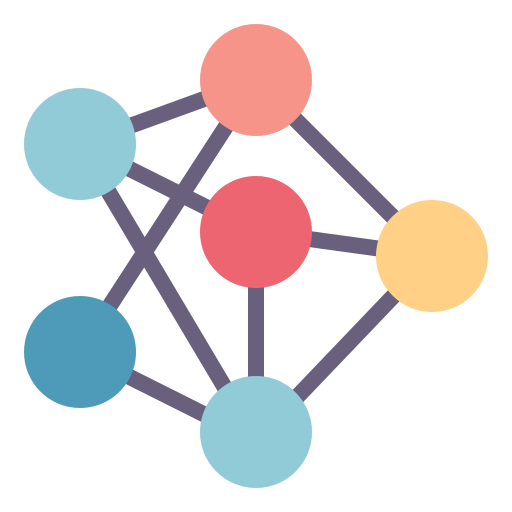
Website Performance
Google analytics provides you accurate and far deeper insight on your website than any other tool available online. GA divulges information about user session, bounce rate, page views, time on page and much more. All this information is helpful in rectifying faults and designing strategies ahead.
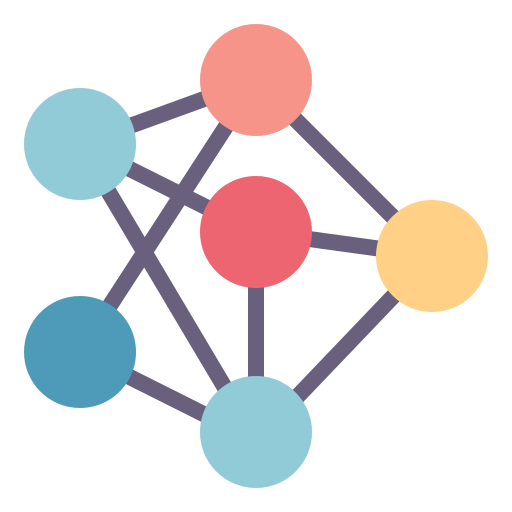
Reading Audience
The best part of GA is that we get to read our audience without our audience getting to know about it. GA provides a wide array of metrics when traffic hits a website. Our experts than exploit these metrics to get hold of potential customers.
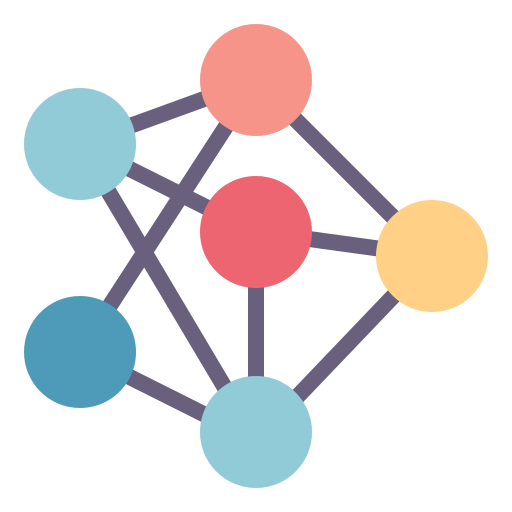
User Behaviour Insights
Each user is different from the other and our experts know it. We track the behaviour of a user when he hits the website. It involves page views, click tracking, scroll depth, segmentation, etc. Our experts then make use of this vital information to create customer out of traffic.
Transform Your Traffic Into Customer With Google Analytics
Google analytics empowers the website to minutely track the influx of traffic at extremely infinitesimal levels. GA makes use of its various tools build in one software to convert traffic into potential customers.
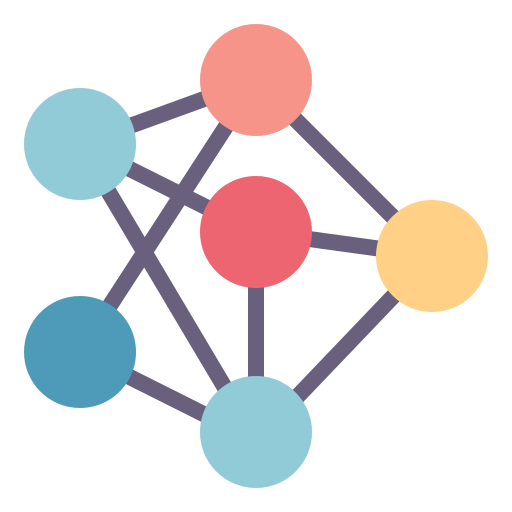
Campaign Performance Analysis
Google analytics is an incredible helpful tool in monitoring marketing campaigns, paid advertising, social media campaigns, etc. GA follow ups on the ROI and measure the effectiveness of your ad campaigns
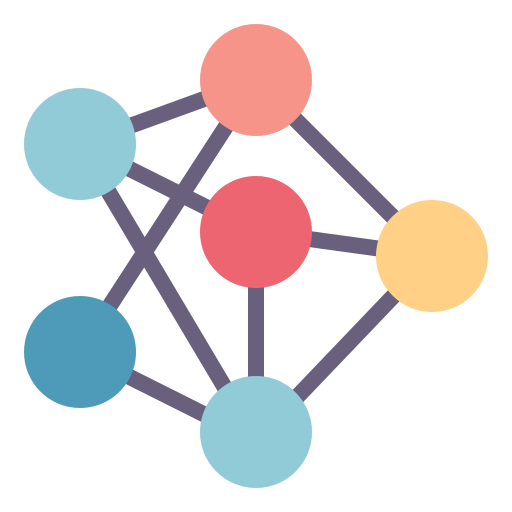
Real Time
Real time data is crucial in understanding how traffic is currently interacting with the website in real time. This includes traffic trends, visitor locations, engagement traffic, etc. And it is particularly helpful in ongoing ad campaigns.
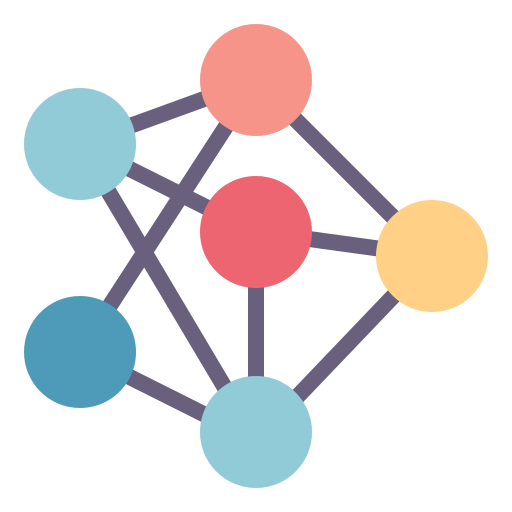
Cross Device Tracking
GA provides us with a lot of core vitals of how the users behave across different set of internet enabled devices. This creates a readable graph of the website and customer who interact with it. And hence allows improve and enhance the user experience.

GOOGLE ANALYTICS
‘Progress thrives where measurement guides’ interprets that metrics provide you a way to optimize your strategies and identify shortcomings to achieve excellence. Without metrics and analysis, the journey to your goals is aimless. Google Analytics provides you with services that help you analyze your performance and scale your business.
What is Google Analytics?
Google Analytics is a free platform by Google that offers you to keep a track and record of your website activity. It provides you with a diverse range of features such as users, new users, average engagement time, net revenue, events and more. It offers comprehensive insights into your website traffic and user engagement.
Why should you use Google Analytics?
Google Analytics is the best tool to track your website performance. Here are the reasons why you should use Google Analytics:
Free and Beginner Friendly
Google Analytics is a completely free tool with an extensive set of features. It has a simple interface that makes it easier for the users to navigate and use the tool to its fullest. Dashboard overview provides only the main insights that you want to track instead of all other complex metrics.
Wide Range Of Metrics
With over hundreds of different parameters, Google Analytics helps you to track the performance of your website and user behaviour. Some of the metrics are users, sessions, Pageviews, average session duration, bounce rate, pages per session, conversion rates, revenue etc. In addition, other metrics include ecommerce metrics, acquisition metrics, behaviour metrics and site-speed metrics.
Better Understand Your Audience
Google analytics provides you with complete data of a user’s journey from the moment user visits your website till the user exits. With this data, you get to know your site visitors better. Therefore, you can offer relevant content and user experience to your audience.
Reports and Analysis
The data of generated reports by google analysis is detailed, accurate and visually presented. Google analytics uses real time data to make acquisition reports, user reports, behaviour reports, conversion reports and more.
Customize
Google Analytics allows you to make custom reports as per your business objectives. You can choose suitable metrics, layouts and apply filters.
How does it work?
Google Analytics provides a tracking code to website owners, that they have to insert in the HTML coding of their webpages. Google analytics tracking code is also known as JavaScript snippet. It uses this page tag to collect data of your website. It collects user activity data such as user session, average session time, average session per user, key events and more. The collected data is then processed, analyzed and categorized in different metrics and dimensions. Lastly, with all the analyzed data, Google Analytics generates reports that cover various insights.
Metrics and Dimensions
Metrics are quantitative measurements of your data that include numerical data such as pageviews, sessions, bounce rates, conversion rates etc. It gives insights into user interaction. Let us take a look at some of the common metrics.
Users
The total number of users that visited your website in the given time period.
New Users
Total number of users that visit your website for the first time in the given time period.
Pageviews
Total number of pages of your website that are viewed by the users.
Session
A session is how long a user interact with your website. A session can include multiple page views, interactions, transaction etc.
Average Session Duration
Average session duration is the overall average time that users spend on your website.
Bounce Rate
It is the percentage of users who navigate away from your website after viewing one page.
Revenue
The net amount of revenue generated by transitions on your website.
Average Page Load Time
The average time that is taken by the pages of your website to load.
Goal Completion
Total number of times users completed a specific action or goal.
Ecommerce Conversion Rate
Number of sessions with ecommerce transactions out of total number of sessions.
Page View Per Session
Average number of pages that a user visits per session.
Session By Device Type
Number of sessions categorized as per different types of devices ( desktop, mobile etc).
Site Speed
Site speed refers to the total of the average time it takes for the website to load.
Social Interactions
The total number of social interactions such as likes, comments, shares, posts etc.
CPC
Cost-per-click (CPC) is the cost that advertisers have to pay for each click.
CTR
Click through rate the ratio of users who click an advertisement to the total number of users who view the advertisement.
RPC
Revenue per click is the average revenue generated per click.
ROAS
Return on ad spend refers to the total revenue generated by ads by the total amount invested in advertisements.
Dimensions are attributes that categorize your data. It provides in-depth insights into user behaviour. Following are some of the Google Analytics dimensions:
Traffic Source
Mediums such as search, referral, social media, recommendation, etc., through which users get to your website.
Device Category
Type of device that users use to access your website (mobile, desktop, tablet etc).
Geographic Location
Locations on earth from where you get the website traffic.
Landing Page
Specific page from where the user accesses your website.
User Type
It refers to whether the user is a new user or an existing user.
Web Browser
The web browser that the user is using ( Google Chrome, Mozilla Firefox, Apple Safari, Microsoft Edge etc )
Event Action
Event action refers to specific interactions by the users. For example, clicking a particular option or form submission.
User Gender
Gender of the users: Male, Female or Other.
User Age
Age of the users that visit your website.
Source Path
Path of traffic sources used by users before visiting your website.
Traffic Channel
It is the classification of the source of traffic, which includes organic search, paid search, socials, etc.
Referral Path
Path of referencing pages that led users to your website.
User Language
Language that users prefer.
Search Queries
Search query refers to the keywords that users type while searching.
How to set up a Google Analytics account?
Sign In
Firstly, sign in using your google account. If you dont have a google account first make an account then sign in.
Google Analytics Properties
After signing in, click on the the drop-down menu to create property. Next, you will have to enter your account name where you have to use website or business name.
Add Details
Choose Web if you have a website or App if you have an app. Then, enter the required information: website/app name, URL, industry category and time zone. Make sure the details that you’re submitting are accurate.
Create
After entering the details, click on Create and accept the terms and conditions after going through them.
Tracking Code
GA tracking code or tracking ID is a unique number that is used to track your website activity. After creating properties, you will be given your tracking code snippet. This code is to be added in the HTML coding for every page of your website.
Verify
After adding the tracking code snippet in your website coding, review your website to ensure the code is working. You can check your Google Analytics Account for insights. Moreover, you can also customize settings according to your business objectives.
How to create customized detail reports?
- On the left side, under Customization, choose Custom Report.
- Next, click on ‘+ New Custom Report’. For content in the report, choose metrics and dimensions as per you want. Click on ‘+ Add Metric’ and ‘+ Add Dimension’ to add metrics and dimensions that you want in your customized report.
- Also, you can use filter feature that will show data based on the requirement that you set. You can filter data as per location, specific time period, device type etc.
- Lastly, enter a name for your customized report in Report Name and click on the save option to save the report.
- After you have made your customized report, you can view it at the customization option on the left side.
- We as EBS provides you complete information in our reports for our client.
FAQs
Question: Is Google Analytics free?
Answer: Yes, Google Analytics is a completely free tool for analyzing your website activity.
Question: What is Google Analytics Academy?
Answer: Google Analytics Academy is for learning Google Analytics tools to grow your business. It is not only free of cost but also offers certifications.
Question: Can Google Analytics be used for mobile apps?
Answer: Yes, You can use Google Analytics to track your performance and user insights.
Question: What is Google Analytics measurement ID?
Answer: Google Analytics measurement ID is a unique number that identifies your data stream and transfers the collected information.
Question: Where to find Google Analytics tracking ID/code?
Answer: On the Google Analytics dashboard, navigate to property. Click tracking info and choose tracking ID.
Question: What is Universal Analytics?
Answer: Universal Analytics is the old version of Google Analytics, which was released in 2005.
Question: What is GA4?
Answer: GA4 or Google Analytics 4 is the latest version of Google analytics previously known as Universal Analytics. Google Analytics 4 was launched in 2020 and officially replaced Universal Analytic in 2023.
Question: What are Behaviour Metrics?
Answer: Behaviour Metrics refer to user engagement insights, which include session duration, bounce rate, retention rate, page views, etc.
Question: What's the difference between UA and GA4?
Answer: Universal Analytics uses session-based data, whereas Google Analytics 4 uses event-based data. Moreover, Google Analytics 4 uses AI and offers better data privacy.
Question: What is a session?
Answer: A session refers to the time a user spends interacting with the website.
Question: Where is Google Analytics data stored?
Answer: Google Analytics data is stored in Google servers.
Question: Is it difficult to learn Google Analytics?
Answer: No, Google Analytics is beginner-friendly.
Question: What are Acquisition Metrics?
Answer: Acquisition metrics include those metrics that give user information such as traffic source, channel, demographics etc.
Question: What are Site speed metrics?
Answer: Site speed metrics includes sit speed (time taken for the website to load), average page load time and page load distributions.
Question: Can Google Analytics track location?
Answer: No, google analytics does not track an individual users location, instead it gives aggregate data of all users geographic location.
